
The much-anticipated update to the Windows operating system is now out and being rolled out to compatible Windows 10 computers. Windows 11 was designed to be geared toward a hybrid workflow, an increase in online communications during the pandemic and making the workspace as distraction-free as possible.
There are usually two schools of thought when major upgrades like this come out. One is to wait until all the bugs have been worked out before upgrading. The other is to be an early adopter and take advantage of all the new features.
The one that you choose will depend largely on your business technology infrastructure and a couple of other factors. These factors include just how many bugs there are and how much they keep the system from working properly. It can also depend upon whether the advantages of a new system outweigh any little bumps in the road after upgrading.
We will go over a few of the most frequently asked questions first. Then we will tackle the reasons both for and against upgrading right away.
Is Windows 11 Drastically Different Than Windows 10?
Windows 11 is not going to completely change your desktop experience. It is not nearly as dramatic a transition as users had between Windows 7 and Windows 10.
This upgrade is designed to streamline and declutter your workspace. It also includes productivity improvements that help you do common tasks in less time.
One of the most obvious changes that will take a little getting used to is that the Windows icon to reach the Start Menu has been moved from the far left of the taskbar to the middle with the other icons.
How Long Does an Upgrade Take?
The length of the upgrade from Windows 10 to 11 can vary according to your device and your internet connection speeds. It will generally take in the neighborhood of between 30 minutes to one and a half hours for your PC to download and install the upgrade.
Are There a Lot of Reported Bugs & Issues?
The number of bugs and their impact on Windows 11 has been on the low side and not debilitating. However, if you happen to use one of the applications that is having compatibility issues (noted in the next section), you might consider those major bugs for your workflow.
Reasons You May Want to Wait a Little
There are Some Bugs and Application Compatibility Issues
You can find a list of known issues on Microsoft’s page here. You will also notice that several of these have been resolved.
If you prefer that your software is bug-free, you may want to wait until any other issues are discovered and resolved before you go through a company-wide upgrade.
Many of the issues have been resolved but some of the known issues are the following:
- Compatibility issues with apps using some non-ASCII characters in registry keys.
- UI elements and drawing may not work as expected in some apps.
- Snipping Tool and some built-in apps might not work as expected.
- Connections to printers shared via print server may have errors.
- Installation of printers may fail if done over some network connections.
- Custom print properties might not be correctly provided to print server clients.
- You may get a prompt for admin credentials when you attempt to print.
- Some apps on devices using AMD Ryzen processors may drop performance.
- Compatibility issues with Oracle VirtualBox and Windows 11.
Not All the Apps are Working Well (Widgets in Particular)
While some of the new features in Windows 11 are performing very well, others are not. One that isn’t performing well is the new Widgets panel that you access from the taskbar. It’s fairly lackluster at the moment and connecting your email to the widget is problematic.
Reasons You May Want to Upgrade Now
Snap Layouts is a Big Time Saver
One of the best and most time-saving features of Windows 11 is the new Snap Layouts. This makes multi-window work much easier by allowing you to quickly snap a grouping of between 2 to 4 open windows into a grid that optimizes their view.
This feature alone makes the upgrade worth doing now rather than later.
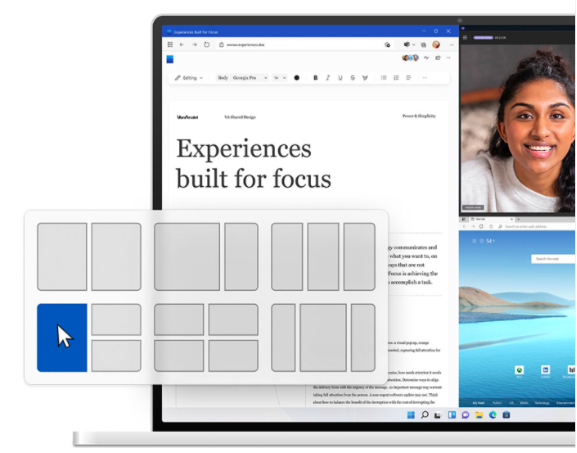
Snap layouts in Windows 11 is intuitive and easy to use.
Instant Texting, Video or Audio Calls from Teams on the Desktop
Another big value-add in to Windows 11 is the integration of Microsoft Teams on the taskbar. It allows you to click to instantly connect to someone via video, audio or messaging.
The other person or people that you’re connecting with do not need to have a Teams account.
The ability to send and receive an SMS from the desktop regardless of what type of smartphone you have is a feature that a lot of people that hate typing on a small mobile screen will appreciate and adopt right away.
Get Help Planning a Smooth Upgrade to Windows 11 for Your Office
Sound Computers can help your Connecticut business plan and implement a smooth Windows 11 upgrade that mitigates any work disruption.
Contact us today to schedule a free consultation. Call 860-577-8060 or reach us online.
