

Passwords have become more difficult to deal with over the years because they seem to multiply. Users are now up to approximately 100 passwords that they need to manage which is an overwhelming task for most people if you’re simply relying on memory.
The increase in the use of cloud services is part of the reason that users have so many passwords. The pandemic also forced many people to do more things online. Many of these things required creating a new account and a new login.
One way that users bypass the need to create yet another account login is to use a feature that allows them to sign in to a site with their Facebook, Google or other ID.
This can be convenient if you’re already signed into one of those services. You just reauthenticate and you have a new account without needing to make another password.
But is this the best way to cut down on your number of passwords?
Not really. It can increase your risk of a data breach and provide a “single point of failure” scenario if a cloud service goes down.
Why You Don’t Want to Use Your Facebook or Google ID to Create Accounts on Other Cloud Services
Outages Will Impact You More
In early October 2021, over a billion daily users were shocked to find that Facebook went offline. This did not just happen for a few minutes. It lasted nearly six hours. Other sites that the company owns also went offline as well (Instagram and WhatsApp).
For users that were signing in with the “login with Facebook” option on other cloud services or websites, they were locked out of Facebook as well as any connected accounts because Facebook couldn’t authenticate user logins.
You set yourself up to be overly dependent on a service like Facebook and Google when you use that account to sign in to others.
You Put Your Data Privacy at Risk
You don’t only share your Facebook or Google login with other websites when you use the “login with…” feature. You may end up sharing things like your Facebook Friends list with Trip Advisor, your Google Wallet payment details with Uber or your calendar with scheduling apps.
Those other sites might access more of your information than you are comfortable with when you connect them to your Google or Facebook account.
If those online services end up changing hands, you may also find that your data privacy isn’t as secure as you thought. Your data may get sold as a commodity.
You Could Lose Account Access If the Site Can’t Use “Sign-In” With Any Longer
Sites like Facebook and Google put certain requirements in place that other services must meet to use their login authentication service.
If those requirements change and/or a service can no longer meet them, they could lose the ability to authenticate your sign-in through Google or Facebook. This may mean that you’re locked out until you go through a new registration process. If the service doesn’t have a way to migrate your data between accounts, you could end up losing a lot of hard work.
You Create One Password That Can “Hack Them All”
When you use your Facebook or Google username and password to sign up with other websites, you’re in essence creating one password for many accounts. If a hacker breaches it, they can “hack them all” and get into all of your connected accounts.
Once your Google or Facebook account is breached, it is simple for the attacker to figure out what other accounts they now have access to. All they need to do is look at your account settings and pull up your list of connected apps and services.
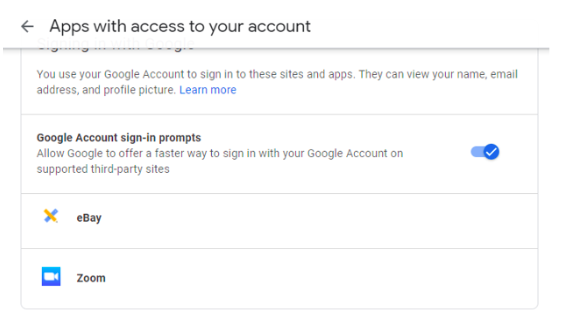
This makes it a big security risk to use one account to sign into multiple other accounts.
Using a Password Manager Offers Better Security
People use the login with Facebook or Google option to help reduce the number of new passwords they need to keep track of. However, there is a better and more secure way that doesn’t put all of your accounts in jeopardy.
A password manager is a secure vault that keeps all of your passwords for you. All you need to do is remember a single password to access all of the others. The passwords are stored locally which means that there is less risk that they will be exposed.
You can use a password manager in a browser to easily fill in login details as well as through a PC or mobile app.
An additional benefit is that password managers will suggest and autofill new strong passwords for you.
Looking for User Access Solutions That Will Keep Your Company Accounts Secure?
Sound Computers can help your Connecticut business with a variety of secure and flexible options to secure passwords and make the login process easier for your users.
Contact us today to schedule a free consultation. Call 860-577-8060 or reach us online.
