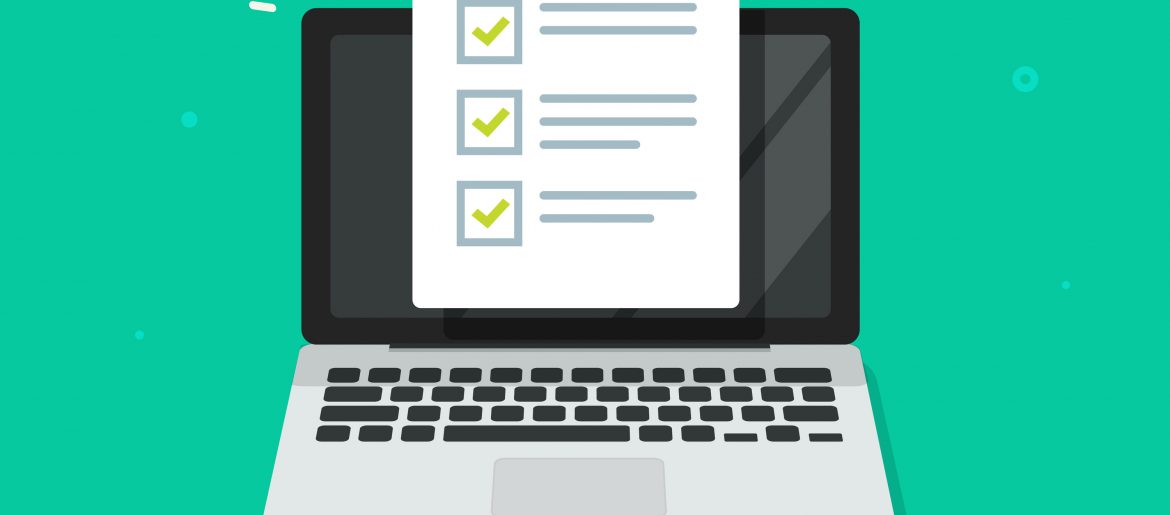
It is important for companies to take into consideration all of the scenarios for an employee leaving (expectedly, unexpectedly, amicably or contentiously) and factor those into an offboarding process.
The annual average turnover rate for employees in the U.S. is 44.5%.
The best-case scenario is having plenty of time to conduct an exit interview and deactivate employee accounts before they leave. The worst-case scenario is a disgruntled employee quitting unexpectedly and attempting to cause digital trouble (data deletion, leaked files, etc.).
When you plan your digital workflows, it should include what to do when employees leave. For example, it may be better to require that all employees save their files to your company cloud account rather than on personal devices. Files on a personal device could be lost if an employee leaves unexpectedly and you can’t reach them afterward.
Cybersecurity is a major consideration when employees leave. Technology is a big part of most jobs today regardless of if it is just through email or a company messaging app.
One thing that has recently complicated the offboarding process for companies is the fact that remote employees now make up a large part of the workforce due to the changes during the pandemic. It is expected that the number of permanently remote workers will double in 2021.
This means that another level of preparation is needed when (and if) it comes time for an offboarding.
Checklist for Your Employee Offboarding Process
Change Passwords for All Cloud Accounts
You immediately want to remove an employee’s ability to access any company cloud accounts to prevent the risk of data theft or deletion. This can be made easier if you use a password manager that can allow you to revoke an employee’s access to all accounts at the same time. Even if you do this, you should also individually change those account passwords. However, a password manager will make the first step easier and give you more time to change each one.
Make sure that you include email accounts! You also need to change the employee’s company email password.
Close Cloud Accounts and Transfer Data to Another User
Leaving old employee cloud accounts open (even if the password has been changed) can be a security risk.
The ransomware attack on Colonial Pipeline was due to an old, unused VPN account that had never been closed. It was then hacked and caused a lot of damage.
Most cloud tools will allow you to transfer data from one user to another user when you close their account. It is better to do this rather than leaving that old account active. (It also saves you money.)
Do an Exit Interview for Knowledge Capture
Employees at all levels have a lot of company knowledge that they have built up while working for you. Don’t lose that if you can help it. During your exit interview, ask about the things that an employee would share with a future employee taking their place.
Don’t rely on them simply telling a replacement verbally because that replacement may not work out. It is better to have it documented so that you have all corporate knowledge captured.
Retrieve or Require Shipment of any Company Equipment Used by Remote Workers
Retrieving company devices, headsets or files adds another step to the offboarding process when it comes to remote employees.
Have a system in place that makes it easy for remote employees to safely return company equipment. In other words, send specific packing materials for them to use, send shipping labels and/or schedule a pickup for the shipment.
Review Activity Reports
You would hope not to see suspicious off-hours access to large amounts of business data by an employee that will soon be leaving. However, you don’t want to be in the dark about that in case it is happening.
An employee may be stealing company data or think that it is okay for them to download all of their sales accounts to reach out to later from their new job.
Monitor data activity reports to ensure that nothing suspicious is going on with data access before or immediately after an employee departure.
Deactivate Employee-Owned Endpoint Device Access to Business Accounts
Many employees use their personal smartphones or other devices for work. It is important that you have an endpoint device management system in place. This allows you to instantly revoke access to your business accounts and data on those personal devices.
You should also be backing up the “business side” of those devices in case there is any company work product stored on them.
Ask About Any Shadow Cloud Apps Employees May Have Used
Employees will often use what is called “shadow IT” or “shadow cloud apps” which means they are using cloud tools for work without your knowledge. This is often done innocently because an employee is trying to be more productive.
If there is any business data in a cloud application, you need to know about it so that you can either decide to continue using it or retrieve the data and close the account. Make sure that you ask employees about all of the apps that they use in their workflow.
Need Help Putting Together an Efficient Digital Offboarding Process?
Sound Computers can help your Connecticut business put an offboarding process in place that accounts for all of the technology advances in the workplace.
Contact us today to schedule a free consultation. Call 860-577-8060 or reach us online.