
Most businesses in Connecticut and throughout the rest of the country have completed the transition to cloud business tools to power a flexible and mobile workflow. However, having good productivity tools, like Microsoft 365, and using them in the most productive ways are two separate things.
Not all users or businesses know how to use cloud tools according to the best practices. For example, they may be using Teams for online meetings but not using best practices for meetings. If they were using those best practices, they could be saving 104 minutes per week.
Users may still be attaching files to emails instead of sending cloud file sharing links. This could be costing 100 minutes per week in productivity per person.
Those are the types of studies and insights built into the recommendations in a tool called Microsoft Productivity Score.
Productivity Score helps companies understand the habits of their team when using Microsoft 365 apps and matches those against best practices for optimum productivity.
The tool gives an overall score in eight different areas and companies can also compare their score against benchmarks.
Productivity Score Scoring
You can find Productivity Score in the Microsoft 365 Admin Center.
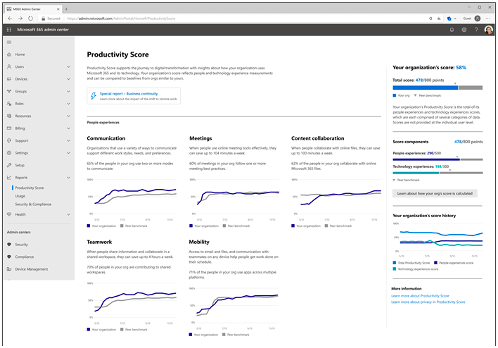
Image Credit: Microsoft
The tool scores 100 points per each of the eight areas which are split into people experiences and technology experiences:
- People Experiences
- Communication
- Teamwork
- Content Collaboration
- Mobility
- Meetings
- Technology Experiences
- Endpoint Analytics
- Network Connectivity
- Microsoft 365 Apps Health
Beyond just giving you a score based upon your team’s use of Microsoft 365 applications, it provides you with insights into how to improve their productivity.
Applying the Insights in Productivity Score
Here are some of the key metrics measured in Productivity Score that you can use to supercharge your company’s productivity when using Microsoft 365.
Communication
The main communication insight notes that collaboration is higher when people have choices in the way they communicate with each other.
The primary insight in this area is how many people in the organization are using more than one mode to communicate with each other (email, messages, posts, etc.).
This area looks at data in:
- Microsoft Teams
- Yammer
- Exchange Online
Teamwork
When people share information and collaborate in shared workspaces, they can save up to 4 hours per week. This area of Productivity Score looks at how your team is collaborative. Are they adding content to shared workspaces, participating in Teams message threads and collaborating regularly?
This area looks at data in:
- Microsoft Teams
- SharePoint
- Exchange Online
Content Collaboration
Another productivity metric that can save your team time is when they share content collaboratively. This means participating in shared file environments and saving files in cloud applications like SharePoint and OneDrive rather than just on a hard drive.
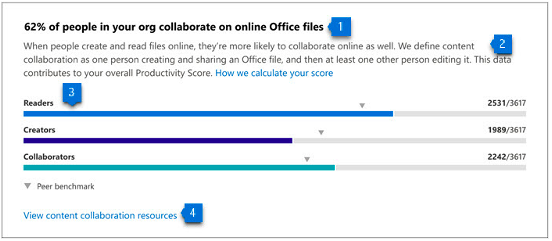
Image Credit: Microsoft
This area looks at data in:
- OneDrive for Business
- SharePoint
- Exchange Online
Mobility
Being able to work from anywhere boosts productivity because employees have more freedom in how they work. They can access their M365 apps from a desktop, tablet or smartphone.
This metric looks at whether employees are taking advantage of that mobility by charting how many are using their tools on more than one device.
This area looks at data in:
- Microsoft Teams
- Exchange Online
- Word
- Excel
- PowerPoint
- OneNote
Meetings
Online meetings have become the norm these days due to the pandemic. How do you know if they’re as efficient as possible? Some of the best practices that can save that 104 minutes per week that Microsoft uses in this score are using video during the meeting, screen sharing and sharing files.
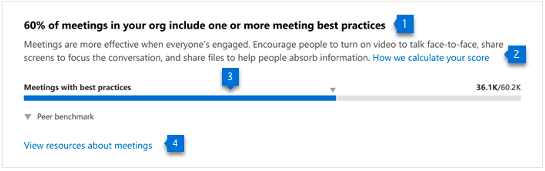
Image Credit: Microsoft
This area looks at data in:
- Microsoft Teams
Endpoint Analytics
To use the endpoint analytics metric, you will need to have devices enrolled in Microsoft Intune endpoint device manager.
This area will show you how certain hardware and software health issues may be impacting your team’s productivity and provide remediation suggestions.
Network Connectivity
You can see a full map of your network connectivity with this metric once you have properly enabled location services. This gives you insight into how internet problems may be hurting productivity and gives you recommendations for addressing them.
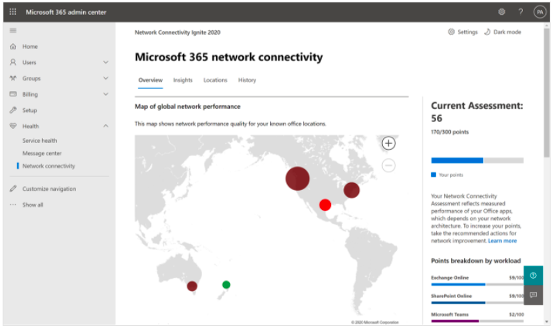
Image Credit: Microsoft
Microsoft 365 Apps Health
Do all your employees have the latest versions of the Microsoft 365 apps? Are their apps properly secured? You can find information like this in this area to help you understand how apps are being updated across your organization.
Special Report: Business Productivity
There is one additional bonus report in Productivity Score which is designed specifically for the times we live in. It compares employee productivity when working in the office with their productivity after being transitioned to work remotely from home.
This measures things like how remote team members are collaborating and communicating with others.
Get Help With a Cloud Productivity Improvement Plan
Sound Computers can help your Connecticut business use your cloud tools more effectively to boost overall business productivity.
Contact us today to schedule a free consultation. Call 860-577-8060 or reach us online.
